Windows Azure提供的Linux和Windows两种类型的VPS主机,Linux可以安装Open SUSE 12.1 、SLES 11 SP2 、CentOS 6.3 、Ubuntu 12.04、12.10等,也可以自己上传Linux镜像安装。他们提供的Winston操作系统有:Windows Sever 2012、Windows Sever 2008、Windows 8等。
用Windows Azure虚拟机来搭建网站也不是很复杂,只要搭建好的Web环境就可以正式运作网站了。
下面就来讲讲用Windows azure快速搭建typecho。
2.创建SQL数据库
因为Windows azure没有mysql数据库,我们要吗用其他地方的,要么就用他们提供的sql数据库,刚好typecho支持这个数据库。下一步
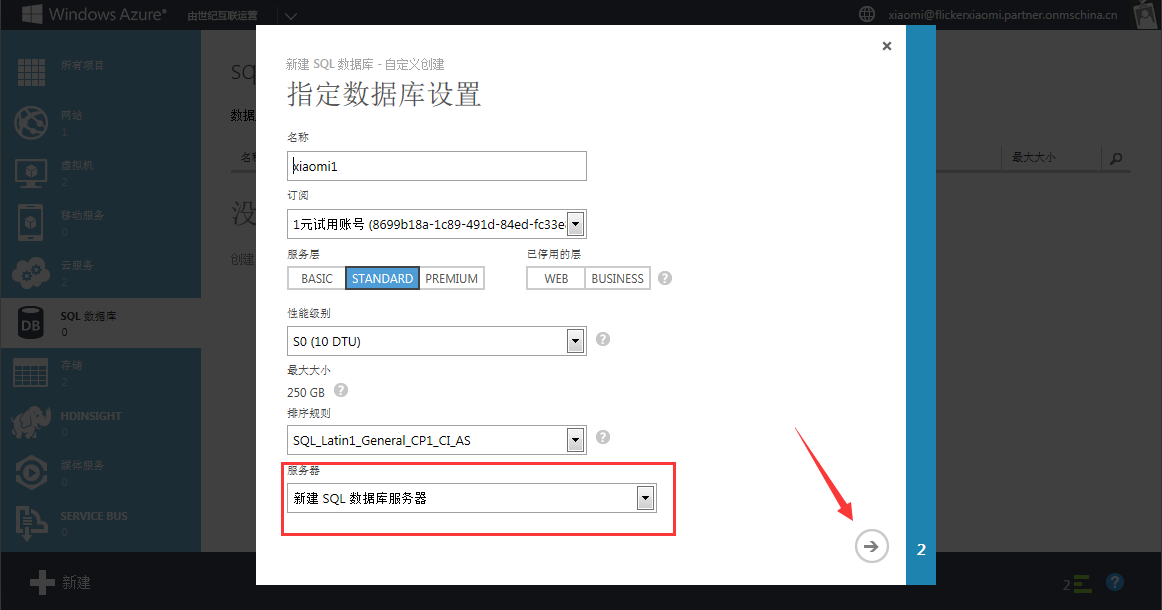
在弹出的页面中输入typccho的git库地址 https://github.com/Typecho/Typecho.git,确认即可。

这里数据库适配器选择SQL,下面的数据库文件路径会自动生成,然后填好网站信息,就安装完成了。

5.OK,速度很快。
演示站:http://xiaomi1.chinacloudsites.cn

总结:Windows azure创建网站很方便,速度很棒,就是没有Mysql数据库。
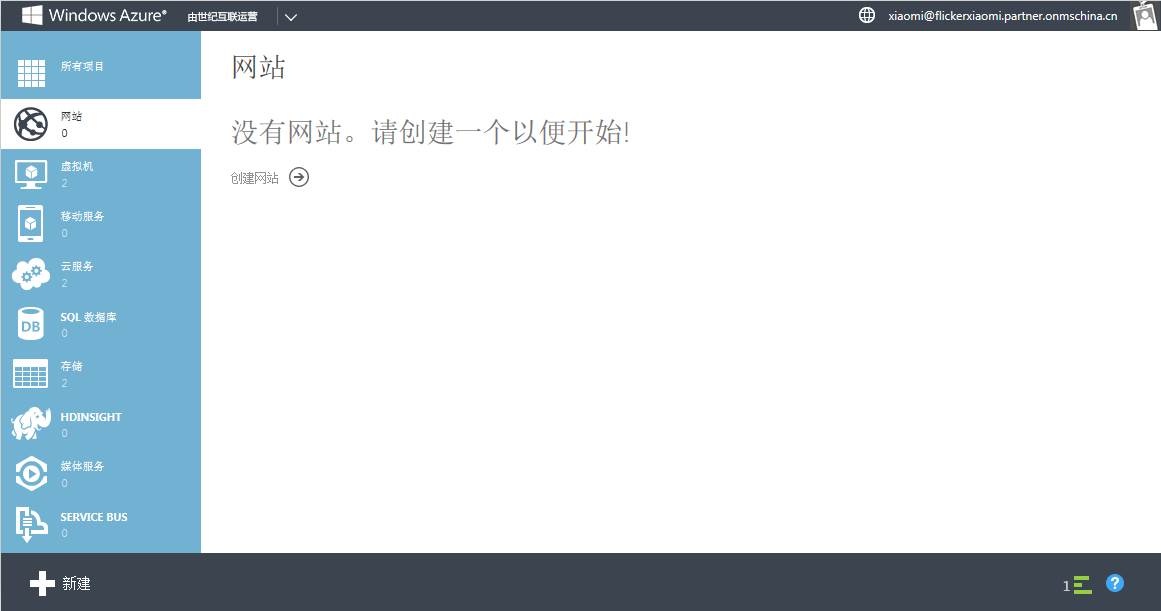
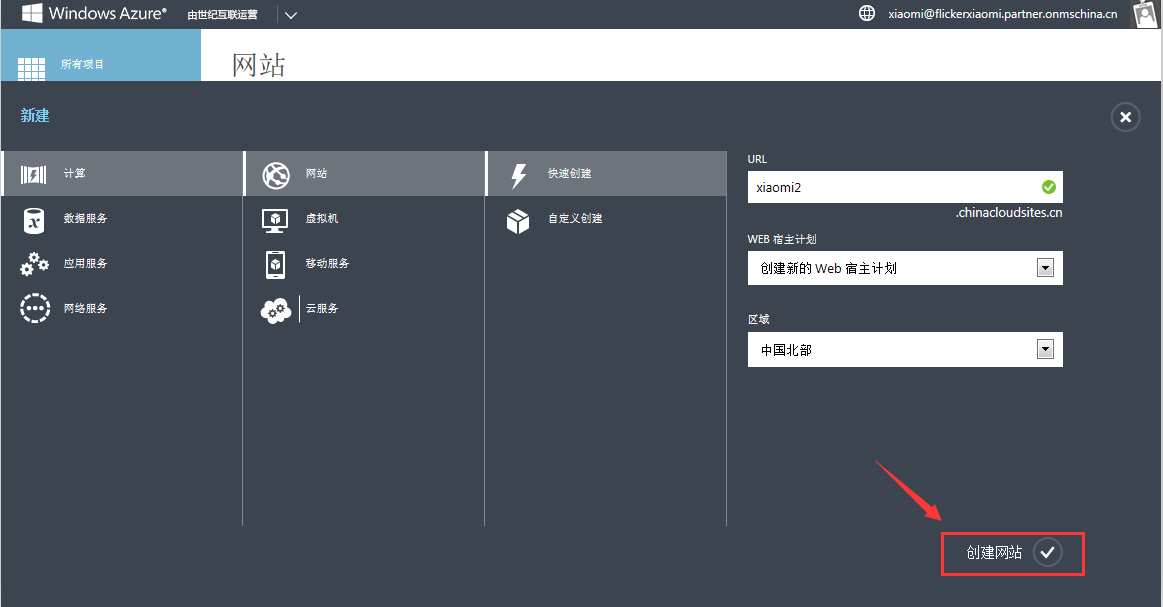




Daner 2015-01-18 11:21
在哪儿申请啊?
小米博主 2015-01-18 11:24
看这里
http://notemi.cn/yunying/204.html