添加配置
在functions.php中添加以下代码
/**
* 评论者认证
*
* @author ShingChi
* @access public
* @param str $email 评论者邮址
* @return viod
*/
function commentApprove($widget, $email = NULL)
{
if (empty($email)) return;
//认证用户,再次添加认证用户邮箱
$handsome = array(
'xxx@126.com',
'xxx@qq.com',
'xxx@gmail.com'
);
if ($widget->authorId == $widget->ownerId) {
echo '<b class="vip author" title="很帅的博主"></b>';
} else if (in_array($email, $handsome)) {
echo '<b class="vip user" title="认证贵宾"></b>';
}
} 打开comments.php,在适当的位置添加以下代码
建议添加在作者名称后面~
<?php commentApprove($comments, $comments->mail); ?> CSS美化
这是我自己使用的CSS~喜欢的可以拿过去~!
#comments ol li .comment-author .vip { display: inline-block; width: 16px; height: 16px; margin-left: 2px; overflow: hidden; background: class=string>url(/static/img/v.png) no-repeat; vertical-align: text-top; }
#comments ol li .comment-author b.user { background-position: -16px 0; } 大家可以试试看哦,很容易的 ~
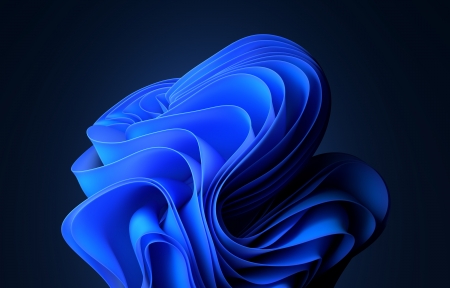
Comments (暂无评论)