1.首先是数据库的准备,用MySQL存储数据。
2.然后在服务端查询出数据,输出JSON格式数据。
创建数据库
CREATE database MyNews;
use MyNews;
CREATE TABLE newtable (
id INT PRIMARY KEY AUTO_INCREMENT,
title TEXT NOT NULL,
descs TEXT NOT NULL,
times TIMESTAMP DEFAULT CURRENT_TIMESTAMP (),
pic_url TEXT,
content_url TEXT
);然后插入一些数据。
导入jar包
需要导入gson(操作json)和jdbc(连接数据库)的jar包,这里大家自行下载吧。
如果你用的是Eclipse,那么将jar包放入WEB_INF下的lib文件夹下,右击复制进去的jar包,选择Build Path >> Add to Build Path。
Java编码
index.jsp
这里举例就这样写了。
<%@page import="com.google.gson.JsonArray"%>
<%@page import="com.google.gson.JsonObject"%>
<%@page import="java.sql.DriverManager"%>
<%@page import="java.sql.ResultSet"%>
<%@page import="java.sql.Statement"%>
<%@page import="java.sql.Connection"%>
<%@ page language="java" contentType="text/html; charset=UTF-8"
pageEncoding="UTF-8"%>
<!DOCTYPE html PUBLIC "-//W3C//DTD HTML 4.01 Transitional//EN" "http://www.w3.org/TR/html4/loose.dtd">
<html>
<head>
<meta http-equiv="Content-Type" content="text/html; charset=UTF-8">
<title>Insert title here</title>
</head>
<body>
<%
String sql = "SELECT * FROM newtable";
// 数据库链接
Connection conn = null;
// 向数据库发送sql语句
Statement st = null;
// 结果集
ResultSet rs = null;
String url = "jdbc:mysql://localhost:3306/MyNews";
String user = "root";
String pass = "wuxc";
try {
Class.forName("com.mysql.jdbc.Driver");
//数据库的地址,密码,用户名
conn = DriverManager.getConnection(url, user, pass);
st = conn.createStatement();
rs = st.executeQuery(sql);
JsonObject object = new JsonObject();
JsonArray array = new JsonArray();
while (rs.next()) {
JsonObject ob = new JsonObject();
ob.addProperty("id", rs.getInt("id"));
ob.addProperty("title", rs.getString("title"));
ob.addProperty("descs", rs.getString("descs"));
ob.addProperty("times", rs.getString("times"));
ob.addProperty("pic_url", rs.getString("pic_url"));
ob.addProperty("content_url", rs.getString("content_url"));
array.add(ob);
}
object.add("News", array);
out.print(object.toString());
} catch (Exception e) {
} finally {
try {
rs.close();
} catch (Exception e) {
}
try {
st.close();
} catch (Exception e) {
}
try {
conn.close();
} catch (Exception e) {
}
}
%>
</body>
</html>输出结果
{
"News": [
{
"id": 1,
"title": "Java基础之静态static",
"descs": "static是一个成员修饰符,定义功能时,如果功能不需要访问类中定义的非静态成员变量时,该功能就需要静态修饰",
"times": "2016-04-26 23:43:01.0",
"pic_url": null,
"content_url": "/wu_wxc/article/details/49539247"
},
{
"id": 2,
"title": "Android二维码",
"descs": "在Android中扫描和生成二维码,可以用网上的一个开源库",
"times": "2016-04-26 23:44:12.0",
"pic_url": "20160414221340274",
"content_url": "/wu_wxc/article/details/51153142"
},
{
"id": 4,
"title": "Android日志Log",
"descs": "日志可以在帮我们开发中调试程序,下面看看Android自带日志的作用",
"times": "2016-04-26 23:46:50.0",
"pic_url": "20160417230459394",
"content_url": "/wu_wxc/article/details/51175977"
}
]
} 让Android可解析
如果要在Android上解析的话,这时会出现
org.json.JSONException: Value <!DOCTYPE of type Java.lang.String cannot be converted to JSONArray在AS里打印内容有
<!DOCTYPE html PUBLIC "-//W3C//DTD HTML 4.01 Transitional//EN" "http://www.w3.org/TR/html4/loose.dtd"> <html> <head> <meta http-equiv="Content-Type" content="text/html; charset=UTF-8"> <title>Insert title here</title> </head> <body>直接把jsp文件里html的内容去掉就行
下面把Jsp打印JSON数据重新整理一下
代码如下:
index.jsp
<%@page import="com.google.gson.JsonArray"%>
<%@page import="com.google.gson.JsonObject"%>
<%@page import="java.sql.DriverManager"%>
<%@page import="java.sql.ResultSet"%>
<%@page import="java.sql.Statement"%>
<%@page import="java.sql.Connection"%>
<%@ page language="java" contentType="text/html; charset=UTF-8"
pageEncoding="UTF-8"%>
<%
String sql = "SELECT * FROM newtable";
// 数据库链接
Connection conn = null;
// 向数据库发送sql语句
Statement st = null;
// 结果集
ResultSet rs = null;
String url = "jdbc:mysql://localhost:3306/MyNews";
String user = "root";
String pass = "wuxc";
try {
Class.forName("com.mysql.jdbc.Driver");
//数据库的地址,密码,用户名
conn = DriverManager.getConnection(url, user, pass);
st = conn.createStatement();
rs = st.executeQuery(sql);
JsonArray array = new JsonArray();
while (rs.next()) {
JsonObject ob = new JsonObject();
ob.addProperty("id", rs.getInt("id"));
ob.addProperty("title", rs.getString("title"));
ob.addProperty("descs", rs.getString("descs"));
ob.addProperty("times", rs.getString("times"));
ob.addProperty("pic_url", rs.getString("pic_url"));
ob.addProperty("content_url", rs.getString("content_url"));
array.add(ob);
}
out.print(array);
} catch (Exception e) {
} finally {
try {
rs.close();
} catch (Exception e) {
}
try {
st.close();
} catch (Exception e) {
}
try {
conn.close();
} catch (Exception e) {
}
}
%> 将JSON数据重新格式化
[
{
"id": 1,
"title": "Java基础之静态static",
"descs": "static是一个成员修饰符,定义功能时,如果功能不需要访问类中定义的非静态成员变量时,该功能就需要静态修饰",
"times": "2016-04-26 23:43:01.0",
"pic_url": null,
"content_url": "/wu_wxc/article/details/49539247"
},
{
"id": 2,
"title": "Android二维码",
"descs": "在Android中扫描和生成二维码,可以用网上的一个开源库",
"times": "2016-04-26 23:44:12.0",
"pic_url": "20160414221340274",
"content_url": "/wu_wxc/article/details/51153142"
},
{
"id": 4,
"title": "Android日志Log",
"descs": "日志可以在帮我们开发中调试程序,下面看看Android自带日志的作用",
"times": "2016-04-26 23:46:50.0",
"pic_url": "20160417230459394",
"content_url": "/wu_wxc/article/details/51175977"
}
] 现在再在Android上解析就没问题了!!!
还有这篇文章大家可以看一下:
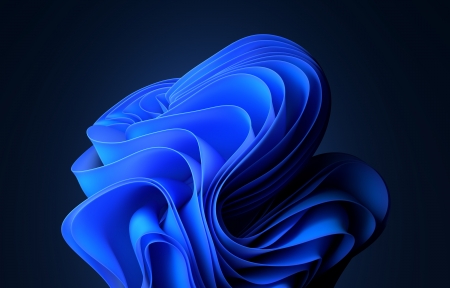
Comments (暂无评论)