主要用到java.awt.、java.swing.、java.io.*这三个包,一共写了两个,第二个是最开始写的,我也发上来大家学习了。
还是很费脑筋的,记事本该有的功能都差不多有了。
第一个截图:
代码收好:
import java.awt.BorderLayout;
import java.awt.Color;
import java.awt.Dimension;
import java.awt.Font;
import java.awt.GraphicsEnvironment;
import java.awt.GridLayout;
import java.awt.event.ActionEvent;
import java.awt.event.ActionListener;
import java.awt.event.InputEvent;
import java.awt.event.KeyEvent;
import java.awt.event.MouseAdapter;
import java.awt.event.MouseEvent;
import java.io.BufferedReader;
import java.io.BufferedWriter;
import java.io.File;
import java.io.FileReader;
import java.io.FileWriter;
import javax.swing.ButtonGroup;
import javax.swing.ImageIcon;
import javax.swing.JButton;
import javax.swing.JCheckBox;
import javax.swing.JCheckBoxMenuItem;
import javax.swing.JColorChooser;
import javax.swing.JComboBox;
import javax.swing.JDialog;
import javax.swing.JFileChooser;
import javax.swing.JFrame;
import javax.swing.JLabel;
import javax.swing.JMenu;
import javax.swing.JMenuBar;
import javax.swing.JMenuItem;
import javax.swing.JOptionPane;
import javax.swing.JPanel;
import javax.swing.JPopupMenu;
import javax.swing.JRadioButton;
import javax.swing.JRadioButtonMenuItem;
import javax.swing.JScrollPane;
import javax.swing.JTextArea;
import javax.swing.JTextField;
import javax.swing.JToolBar;
import javax.swing.KeyStroke;
import javax.swing.WindowConstants;
@SuppressWarnings("serial")
public class Test extends JFrame {
// 添加属性
private JComboBox combox_name, combox_size;// 字体、字号组合框
private JButton button_larger,button_smaller,button_color;//字体变大变小和颜色选择器
private JCheckBox checkb_bold, checkb_italic;// 粗体、斜体复选框
private JPopupMenu popupmenu;
private JTextArea ta = new JTextArea();
private JScrollPane sp = new JScrollPane(ta);
//查找对话框属性
private JTextField tf_search;
private JButton button_next;
//
private int key=0;
public Test(String str) {
super(str);
this.setDefaultCloseOperation(WindowConstants.EXIT_ON_CLOSE);
Dimension dim = getToolkit().getScreenSize(); // 获得屏幕分辨率
this.setBounds(dim.width / 4, dim.height / 4, 700, 480);
JToolBar toolbar = new JToolBar(); // 创建工具栏
this.add(toolbar, BorderLayout.NORTH); // 工具栏添加到窗格北部
this.add(sp);
ta.setLineWrap(true);// 换行
//////////////////字体
GraphicsEnvironment ge = GraphicsEnvironment.getLocalGraphicsEnvironment();
String[] fontsName = ge.getAvailableFontFamilyNames(); // 获得系统字体
combox_name = new JComboBox(fontsName);
toolbar.add(combox_name);
combox_name.addActionListener(new ActionListener() {// 字号
public void actionPerformed(ActionEvent e) {
String fontname = (String)combox_name.getSelectedItem();//获得字体名
Font font = ta.getFont(); //获得文本区的当前字体对象
int style = font.getStyle(); //获得字形
int size = font.getSize();
ta.setFont(new Font(fontname, style, size));
}
});
/////////////////字号
String sizestr[] = { "20", "30", "40", "50", "60", "70" ,"80","90","100"};
combox_size = new JComboBox(sizestr);
combox_size.setEditable(true);
toolbar.add(combox_size);
combox_size.addActionListener(new ActionListener() {// 字号
public void actionPerformed(ActionEvent e) {
String fontname = (String)combox_name.getSelectedItem();//获得字体名
int size = Integer.parseInt((String)combox_size.getSelectedItem());
Font font = ta.getFont(); //获得文本区的当前字体对象
int style = font.getStyle(); //获得字形
ta.setFont(new Font(fontname, style, size));
}
});
////////////////////字号加减按钮
button_larger=new JButton("A+");
toolbar.add(button_larger);
button_larger.addActionListener(new ActionListener() {
public void actionPerformed(ActionEvent e) {
String fontname = (String)combox_name.getSelectedItem();//获得字体名
Font font = ta.getFont(); //获得文本区的当前字体对象
int style = font.getStyle(); //获得字形
int size = font.getSize()+5;
ta.setFont(new Font(fontname, style, size));
}
});
button_smaller=new JButton("A-");
toolbar.add(button_smaller);
button_smaller.addActionListener(new ActionListener() {
public void actionPerformed(ActionEvent e) {
String fontname = (String)combox_name.getSelectedItem();//获得字体名
Font font = ta.getFont(); //获得文本区的当前字体对象
int style = font.getStyle(); //获得字形
int size = font.getSize()-5;
ta.setFont(new Font(fontname, style, size));
}
});
/////////////////J
/////////////////粗体和斜体
checkb_bold = new JCheckBox("粗体"); //字形复选框
toolbar.add(checkb_bold);
checkb_bold.addActionListener(new ActionListener() {
public void actionPerformed(ActionEvent e) {
String fontname = (String)combox_name.getSelectedItem();//获得字体名
Font font = ta.getFont(); //获得文本区的当前字体对象
int style = font.getStyle(); //获得字形
int size = font.getSize();
style = style ^ 1;
ta.setFont(new Font(fontname, style, size));
}
});
checkb_italic = new JCheckBox("斜体");
toolbar.add(checkb_italic);
checkb_italic.addActionListener(new ActionListener() {
public void actionPerformed(ActionEvent e) {
String fontname = (String)combox_name.getSelectedItem();//获得字体名
Font font = ta.getFont(); //获得文本区的当前字体对象
int style = font.getStyle(); //获得字形
int size = font.getSize();
style = style ^ 2;
ta.setFont(new Font(fontname, style, size));
}
});
////////////////
JRadioButton radiob_color[];
String colorstr[]={"红","绿","蓝"};
ButtonGroup bgroup_color = new ButtonGroup(); //按钮组
radiob_color = new JRadioButton[colorstr.length]; //颜色单选按钮数组
for (int i=0; i<radiob_color.length; i++){
radiob_color[i]=new JRadioButton(colorstr[i]);
bgroup_color.add(radiob_color[i]); //添加到按钮组
toolbar.add(radiob_color[i]); //添加到工具栏
}
radiob_color[0].addActionListener(new ActionListener() {
public void actionPerformed(ActionEvent e) {
ta.setForeground(Color.red);// 设置颜色
}
});
radiob_color[1].addActionListener(new ActionListener() {
public void actionPerformed(ActionEvent e) {
ta.setForeground(Color.green);
}
});
radiob_color[2].addActionListener(new ActionListener() {
public void actionPerformed(ActionEvent e) {
ta.setForeground(Color.blue);
}
});
///////////////颜色选择器
button_color=new JButton("其他");
toolbar.add(button_color);
button_color.addActionListener(new ActionListener() {
public void actionPerformed(ActionEvent e) {
Color color;
color=JColorChooser.showDialog(Test.this,"颜色选择", Color.black);
ta.setForeground(color);// 设置颜色
}
});
////////////////鼠标事件
ta.addMouseListener(new MouseAdapter() {// 鼠标事件处理方法,右击弹出菜单
public void mouseClicked(MouseEvent e) {
if (e.getModifiers() == MouseEvent.BUTTON3_MASK) // 单击的是鼠标右键
popupmenu.show(ta, e.getX(), e.getY()); // 在鼠标单击处显示快捷菜单
}
});
////////////////
this.addmyMenu(); //调用自定义方法,添加菜单
this.setVisible(true);
}
private void addmyMenu() {// 添加主菜单、快捷菜单、对话框
JMenuBar menubar = new JMenuBar(); // 菜单栏
this.setJMenuBar(menubar); // 添加菜单栏
String menustr[] = { "文件", "编辑", "工具", "帮助" };
JMenu menu[] = new JMenu[menustr.length];
for (int i = 0; i < menustr.length; i++) {
menu[i] = new JMenu(menustr[i]); // 菜单
menubar.add(menu[i]); // 菜单栏中加入菜单
}
////////////////////////////////
JMenuItem menuitem_open = new JMenuItem("打开");
menu[0].add(menuitem_open);
menuitem_open.addActionListener(new ActionListener() {
public void actionPerformed(ActionEvent e) {
JFileChooser filechooser = new JFileChooser();
int result = filechooser.showOpenDialog(Test.this);
if (result == JFileChooser.APPROVE_OPTION) {
try {
File file = filechooser.getSelectedFile();
FileReader fr = new FileReader(file);
BufferedReader br = new BufferedReader(fr);
ta.setText("");
String text;
while ((text = br.readLine()) != null) {
ta.append(text);
}
fr.close();
br.close();
} catch (Exception ex) {
JOptionPane.showMessageDialog(Test.this,"打开文档出错!");
}
}
}
});
JMenuItem menuitem_save = new JMenuItem("保存");
menu[0].add(menuitem_save);
menuitem_save.addActionListener(new ActionListener() {
public void actionPerformed(ActionEvent e) {
JFileChooser filechooser = new JFileChooser();
int result = filechooser.showSaveDialog(Test.this);
if (result == JFileChooser.APPROVE_OPTION) {
try {
File file = filechooser.getSelectedFile();
FileWriter fw = new FileWriter(file);
BufferedWriter bw = new BufferedWriter(fw);
String text=ta.getText();
fw.write(text);
fw.close();
bw.close();
} catch (Exception ex) {
JOptionPane.showMessageDialog(Test.this,"打开文档出错!");
}
}
}
});
menu[0].addSeparator(); // 加分隔线
JMenuItem menuitem_exit = new JMenuItem("退出");
menu[0].add(menuitem_exit);
menuitem_exit.addActionListener(new ActionListener() {// 退出
public void actionPerformed(ActionEvent e) {
System.exit(0);
}
});
/////////////////////////////
JMenu menu_style = new JMenu("字形");
JCheckBoxMenuItem checkboxmenuitem_bold = new JCheckBoxMenuItem("粗体");
menu_style.add(checkboxmenuitem_bold);
JCheckBoxMenuItem checkboxmenuitem_italic = new JCheckBoxMenuItem("斜体");
menu_style.add(checkboxmenuitem_italic);
menu[1].add(menu_style); // 菜单加入到菜单中成为二级菜单
checkboxmenuitem_bold.addActionListener(new ActionListener() {
public void actionPerformed(ActionEvent e) {
String fontname = (String)combox_name.getSelectedItem();//获得字体名
Font font = ta.getFont(); //获得文本区的当前字体对象
int style = font.getStyle(); //获得字形
int size = font.getSize();
style = style ^ 1;
ta.setFont(new Font(fontname, style, size));
}
});
checkboxmenuitem_italic.addActionListener(new ActionListener() {
public void actionPerformed(ActionEvent e) {
String fontname = (String)combox_name.getSelectedItem();//获得字体名
Font font = ta.getFont(); //获得文本区的当前字体对象
int style = font.getStyle(); //获得字形
int size = font.getSize();
style = style ^ 2;
ta.setFont(new Font(fontname, style, size));
}
});
////////////////////////////
JMenu menu_color = new JMenu("颜色");
menu[1].add(menu_color);
ButtonGroup buttongroup = new ButtonGroup();
String colorstr[] = { "红", "绿", "蓝" };
JRadioButtonMenuItem rbmi_color[] = new JRadioButtonMenuItem[colorstr.length];
for (int i = 0; i < rbmi_color.length; i++) {
rbmi_color[i] = new JRadioButtonMenuItem(colorstr[i]); // 单选菜单项
buttongroup.add(rbmi_color[i]);
menu_color.add(rbmi_color[i]);
}
rbmi_color[0].addActionListener(new ActionListener() {
public void actionPerformed(ActionEvent e) {
ta.setForeground(Color.red);
}
});
rbmi_color[1].addActionListener(new ActionListener() {
public void actionPerformed(ActionEvent e) {
ta.setForeground(Color.green);
}
});
rbmi_color[2].addActionListener(new ActionListener() {
public void actionPerformed(ActionEvent e) {
ta.setForeground(Color.blue);
}
});
/////////////////////////////////
JMenuItem menuitem_countwordsnum = new JMenuItem("字数统计");
menu[2].add(menuitem_countwordsnum);
menuitem_countwordsnum.addActionListener(new ActionListener() {
public void actionPerformed(ActionEvent e) {
int count=0;
for(int i=0;i<ta.getText().length();i++){
if(!ta.getText().substring(i,i+1).equals(" ")){
count++;
}
}
JOptionPane.showMessageDialog(Test.this, "文本框中一共有"+count+"个字符!");
}
});
menu[2].addSeparator(); // 加分隔线
JMenuItem menuitem_search = new JMenuItem("查找");
menu[2].add(menuitem_search);
menuitem_search.addActionListener(new ActionListener() {
public void actionPerformed(ActionEvent e) {
new MessageJDialog();
button_next.addActionListener(new ActionListener() {
public void actionPerformed(ActionEvent e) {
String str_search=tf_search.getText();
int len = str_search.length();
for (int i = key; i < ta.getText().length() - len + 1; i++) {
String str_record = ta.getText().substring(i, i + len);
if (str_record.equals(str_search)) {
key = i + 1;
ta.requestFocus();
ta.select(i, i + len);
return;
}
}
}
});
key=0;
}
});
JMenuItem menuitem_replace = new JMenuItem("替换");
menu[2].add(menuitem_replace);
menuitem_replace.addActionListener(new ActionListener() {
public void actionPerformed(ActionEvent e) {
String str_replace=JOptionPane.showInputDialog(Test.this,
"请输入你要替换的字符串:" );
String str_replacelater=JOptionPane.showInputDialog(Test.this,
"请输入你要用来替换的内容:" );
int len=str_replace.length();
for(int i=0;i<ta.getText().length()-len+1;i++){
String str_record=ta.getText().substring(i, i+len);
if(str_record.equals(str_replace)){
ta.replaceRange(str_replacelater,i, i+len);
}
}
}
});
/////////////////////////////////
JMenuItem menuitem_about = new JMenuItem("关于");
menu[3].add(menuitem_about);
menuitem_about.addActionListener(new ActionListener() {
public void actionPerformed(ActionEvent e) {
JOptionPane.showMessageDialog(Test.this,"文本编辑器v1.0 开发者:Mi");
}
});
////////////////////////////////////////////////// 快捷菜单对象
popupmenu = new JPopupMenu();
String menuitemstr[] = { "剪切", "复制", "粘贴" };
JMenuItem popmenuitem[] = new JMenuItem[menuitemstr.length];
for (int i = 0; i < popmenuitem.length; i++) {
popmenuitem[i] = new JMenuItem(menuitemstr[i]);// 菜单项
popupmenu.add(popmenuitem[i]);// 快捷菜单加入菜单项
}
popmenuitem[0].setAccelerator(KeyStroke.getKeyStroke(KeyEvent.VK_X,
InputEvent.CTRL_MASK));// 设置快捷键Ctrl+X
popmenuitem[1].setAccelerator(KeyStroke.getKeyStroke(KeyEvent.VK_C,
InputEvent.CTRL_MASK));// 设置快捷键Ctrl+C
popmenuitem[2].setAccelerator(KeyStroke.getKeyStroke(KeyEvent.VK_V,
InputEvent.CTRL_MASK));// 设置快捷键Ctrl+V
popmenuitem[0].addActionListener(new ActionListener() {
public void actionPerformed(ActionEvent e) {
ta.cut(); //将选中文本剪切送系统剪贴板
}
});
popmenuitem[1].addActionListener(new ActionListener() {
public void actionPerformed(ActionEvent e) {
ta.copy(); //将选中文本复制送系统剪贴板
}
});
popmenuitem[2].addActionListener(new ActionListener() {
public void actionPerformed(ActionEvent e) {
ta.paste();//剪贴板的文本粘贴在当前位置
}
});
ta.add(popupmenu); // 文本区添加快捷菜单
}
//
private class MessageJDialog extends JDialog {
private JLabel lable_tip;
private JPanel panel_next = new JPanel();
private JPanel panel_search = new JPanel();
private JPanel panel_tip = new JPanel();
public MessageJDialog() {
super(Test.this, "查找");
this.setSize(300, 170);
this.setLocation(Test.this.getX() + 200,
Test.this.getY() + 200);
this.setLayout(new GridLayout(3, 1));
//
ImageIcon imageIcon = new ImageIcon("img/search.png");
lable_tip = new JLabel("请输入你要查找的字符串:", imageIcon, JLabel.LEFT);
panel_tip.add(lable_tip);
this.add(panel_tip);
tf_search = new JTextField(20);
panel_search.add(tf_search);
this.add(panel_search);
button_next = new JButton("查找下一个");
panel_next.add(button_next);
this.add(panel_next);
this.setVisible(true);
}
}
public static void main(String args[]) {
new Test("文本编辑器v1.0");
}
}第二个截图:
这个就写得乱点,第一次写的,功能和上个差不多,但一些功能的实现方法就不一样了,发出来大家学习下。
代码如下:
import java.awt.BorderLayout;
import java.awt.Color;
import java.awt.Dimension;
import java.awt.Font;
import java.awt.GraphicsEnvironment;
import java.awt.event.ActionEvent;
import java.awt.event.ActionListener;
import java.awt.event.InputEvent;
import java.awt.event.ItemEvent;
import java.awt.event.ItemListener;
import java.awt.event.KeyEvent;
import java.awt.event.MouseAdapter;
import java.awt.event.MouseEvent;
import java.io.BufferedReader;
import java.io.BufferedWriter;
import java.io.File;
import java.io.FileReader;
import java.io.FileWriter;
import javax.swing.JColorChooser;
import javax.swing.JComboBox;
import javax.swing.JFileChooser;
import javax.swing.JFrame;
import javax.swing.JLabel;
import javax.swing.JMenu;
import javax.swing.JMenuBar;
import javax.swing.JMenuItem;
import javax.swing.JOptionPane;
import javax.swing.JPanel;
import javax.swing.JPopupMenu;
import javax.swing.JScrollPane;
import javax.swing.JTextArea;
import javax.swing.JToolBar;
import javax.swing.KeyStroke;
import javax.swing.filechooser.FileFilter;
import javax.swing.plaf.FontUIResource;
public final class NotePad implements ActionListener {
private JFrame frame;
private JPanel panel;
private JTextArea textArea;//文本区
private JScrollPane scrollPane;
/*菜单*/
private JMenuBar menuBar;
private JMenu menuFile,menuOption,menuHelp,menuColor;
private JMenuItem miFileOpen,miFileSave,miFileExit,miHelpAbout,miColorForeground,miColorBackground,miPopCopy,miPopPaste;
//private JToolBar toolBar;
/*字体背景*/
private JLabel lblFontFamily,lblFontsize;
private JComboBox cBoxFontFamily,cBoxFontSize;
private Color bColor,fColor;
private Font font;
private JPopupMenu popupMenu;
public NotePad() {
frame = new JFrame("记事本");
panel = new JPanel(new BorderLayout());
textArea = new JTextArea(20,10);
scrollPane = new JScrollPane(textArea,JScrollPane.VERTICAL_SCROLLBAR_ALWAYS,JScrollPane.HORIZONTAL_SCROLLBAR_AS_NEEDED);
textArea.setLineWrap(true);//输入框中文本自动换行
//初始字体
font = new Font("宋体",Font.BOLD,20);
textArea.setFont(font);
//右键弹出菜单
popupMenu = new JPopupMenu();
miPopCopy = new JMenuItem("复制");
miPopPaste = new JMenuItem("粘贴");
popupMenu.add(miPopCopy);
popupMenu.add(miPopPaste);
//文本区textArea->scrollPanel->panel
//scrollPane.add(textArea);
panel.add(scrollPane,BorderLayout.CENTER);
//frame.add(Panel,BorderLayout.CENTER);
/*菜单实例化*/
menuBar = new JMenuBar();
menuFile = new JMenu("File");
miFileOpen = new JMenuItem("Open");
miFileSave = new JMenuItem("Save");
miFileExit = new JMenuItem("Exit");
menuOption = new JMenu("Option");
menuColor = new JMenu("Color");
miColorForeground = new JMenuItem("Foreground");
miColorBackground = new JMenuItem("Background");
menuHelp = new JMenu("Help");
miHelpAbout = new JMenuItem("About");
/*工具栏*/
JToolBar jToolBar = new JToolBar(JToolBar.HORIZONTAL);//创建工具栏,横向排列 orientation 排列方式
jToolBar.setFloatable(true);//工具栏可以拖动
/*字体样式方法*/
lblFontFamily = new JLabel("字体");
lblFontsize = new JLabel("字号");
String []items;
GraphicsEnvironment ge = GraphicsEnvironment.getLocalGraphicsEnvironment();
items = ge.getAvailableFontFamilyNames();
cBoxFontFamily = new JComboBox(items);
cBoxFontFamily.addActionListener(new ActionListener() {
public void actionPerformed(ActionEvent e) {
}
});
/*字体大小*/
String []items2 = {"5","10","20", "30", "40", "50", "60", "70" ,"80","90","100"};
cBoxFontSize = new JComboBox(items2);
cBoxFontFamily.setPreferredSize(new Dimension(20,30));//Cbox框大小调整
cBoxFontSize.setPreferredSize(new Dimension(20,30));
jToolBar.add(lblFontFamily);
jToolBar.add(cBoxFontFamily);
jToolBar.add(lblFontsize);
jToolBar.add(cBoxFontSize);
panel.add(jToolBar,BorderLayout.NORTH);
/*菜单栏Open*/
menuBar.add(menuFile);
menuFile.add(miFileOpen);
menuFile.addSeparator();
menuFile.add(miFileSave);
menuFile.addSeparator();
menuFile.add(miFileExit);
/*菜单栏Option*/
menuBar.add(menuOption);
menuOption.add(menuColor);
menuColor.add(miColorForeground);
menuColor.add(miColorBackground);
/*菜单栏Help*/
menuBar.add(menuHelp);
menuHelp.add(miHelpAbout);
/*组合键和快捷键*/
menuFile.setMnemonic(KeyEvent.VK_F);//快捷键
menuOption.setMnemonic(KeyEvent.VK_O);
miFileOpen.setAccelerator(KeyStroke.getKeyStroke(KeyEvent.VK_O, InputEvent.CTRL_MASK));//组合键
miFileSave.setAccelerator(KeyStroke.getKeyStroke(KeyEvent.VK_S, ActionEvent.CTRL_MASK));
menuHelp.setMnemonic(KeyEvent.VK_H);
/*添加监听器*/
miHelpAbout.addActionListener(this);
miColorBackground.addActionListener(this);
miColorForeground.addActionListener(this);
miFileOpen.addActionListener(this);
miFileSave.addActionListener(this);
miFileExit.addActionListener(this);
miPopCopy.addActionListener(this);
miPopPaste.addActionListener(this);
cBoxFontFamily.addItemListener(itemListener);
cBoxFontSize.addItemListener(itemListener);
//事件处理方式3 :事件适配器Adapter
textArea.addMouseListener(new MouseAdapter() {
public void mouseReleased(MouseEvent e) {
super.mouseReleased(e);
if (e.isPopupTrigger()) // 单击的是鼠标右键
popupMenu.show(e.getComponent(), e.getX(), e.getY()); // 在鼠标单击处显示快捷菜单
}
});
frame.setJMenuBar(menuBar);
frame.setVisible(true);
frame.setSize(600,400);
frame.setContentPane(panel);
frame.setDefaultCloseOperation(JFrame.EXIT_ON_CLOSE);
}
//处理事件方式2
private ItemListener itemListener = new ItemListener() {
public void itemStateChanged(ItemEvent e) {
//字体
if (e.getSource().equals(cBoxFontFamily)) {
font = new Font(e.getItem().toString(), font.getStyle(),font.getSize());
textArea.setFont(font);
}
//字号
if (e.getSource().equals(cBoxFontSize)) {
//System.out.println(e.getItem());
font = new FontUIResource(font.getFamily(), font.getStyle(), Integer.parseInt(e.getItem().toString()));
textArea.setFont(font);
}
}
};
public void actionPerformed(ActionEvent e) {
//判断事件源
//帮助
if (e.getSource().equals(miHelpAbout)) {
JOptionPane.showMessageDialog(frame, "2015.6.8");
}
//背景色
if (e.getSource().equals(miColorBackground)) {
bColor = JColorChooser.showDialog(frame, "背景色", Color.BLUE);
textArea.setBackground(bColor);
}
//前景色
if (e.getSource().equals(miColorForeground)) {
fColor = JColorChooser.showDialog(frame, "前景色", Color.BLACK);
textArea.setForeground(fColor);
}
//打开 JFileChooser
//Fileter:过滤器 FileFilter:文件过滤器
if (e.getSource().equals(miFileOpen)) {
JFileChooser filechooser = new JFileChooser("C:\\Users\\Administrator\\Desktop");
FileFilter filter = new MyFileFilter();
filechooser.setFileFilter(filter);
int result = filechooser.showOpenDialog(frame);
if (result == JFileChooser.APPROVE_OPTION) {
try {
File file = filechooser.getSelectedFile();
FileReader fr = new FileReader(file);
BufferedReader br = new BufferedReader(fr);
textArea.setText("");
String text;
while ((text = br.readLine()) != null) {
textArea.append(text);
}
fr.close();
br.close();
} catch (Exception ex) {
JOptionPane.showMessageDialog(frame,"打开文档出错!");
}
}
}
//保存
if (e.getSource().equals(miFileSave)) {
JFileChooser filechooser = new JFileChooser("C:\\Users\\Administrator\\Desktop");
FileFilter filter = new MyFileFilter();
filechooser.setFileFilter(filter);
int result = filechooser.showSaveDialog(frame);
if (result == JFileChooser.APPROVE_OPTION) {
try {
File file = filechooser.getSelectedFile();
FileWriter fw = new FileWriter(file);
BufferedWriter bw = new BufferedWriter(fw);
String text=textArea.getText();
fw.write(text);
fw.close();
bw.close();
} catch (Exception ex) {
JOptionPane.showMessageDialog(frame,"保存文档出错!");
}
}
}
//退出
if (e.getSource().equals(miFileExit)) {
System.exit(0);
}
//复制
if (e.getSource().equals(miPopCopy)) {
textArea.copy();
}
//粘贴
if (e.getSource().equals(miPopPaste)) {
textArea.paste();
}
}
public static void main(String[] args) {
new NotePad();
}
}
class MyFileFilter extends FileFilter{
//定义过滤器 过滤.txt
public boolean israr(File file){
return file.getName().endsWith(".rar");
}
public boolean istxt(File file){
return file.getName().endsWith(".txt");
}
public boolean isyinpin(File file){
return file.getName().endsWith(".mp3")
||file.getName().endsWith(".midi")
||file.getName().endsWith(".wav");
}
public boolean accept(File f) {
// TODO Auto-generated method stub
return israr(f)||istxt(f)||isyinpin(f);
}
/*
public boolean accept(File f) {
// TODO Auto-generated method stub
return f.getName().toLowerCase().endsWith(".txt")
||f.getName().toLowerCase().endsWith(".mp3")
||f.getName().toLowerCase().endsWith(".midi")
||f.getName().toLowerCase().endsWith(".wav");//过滤文件名.TXT.txt结尾
}
*/
//过滤器的描述
public String getDescription() {
// TODO Auto-generated method stub
return ".txt,.mp3,.midi,.wav";
}
public String getDescription2() {
// TODO Auto-generated method stub
return ".txt,.mp3,.midi,.wav";
}
}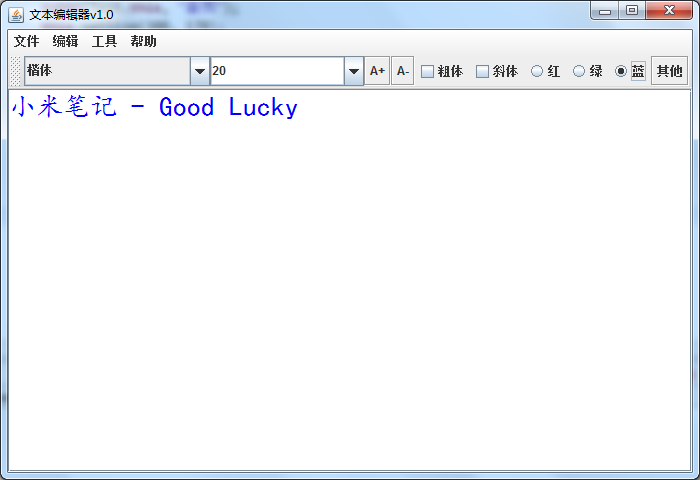

Comments (暂无评论)